OmniGraffle 3 offers a free 14-day trial, during which you can try the complete feature sets of Standard and Pro. There’s no purchase necessary to start this trial, and your credit card will not be automatically charged for either the Standard or Pro feature sets when the trial period expires.
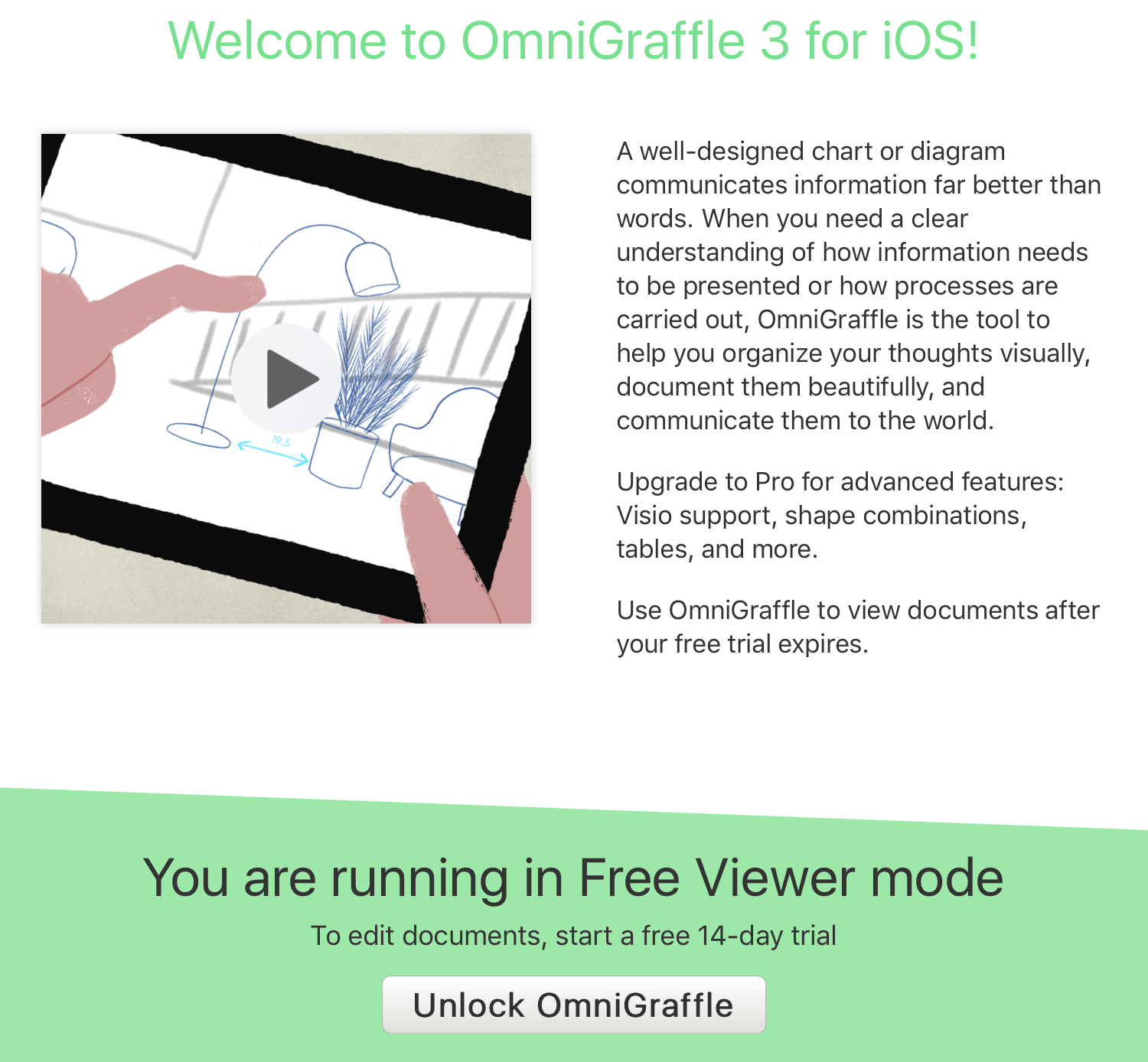
The first time you open OmniGraffle 3, tap Unlock OmniGraffle at the bottom of the Welcome to OmniGraffle 3 for iOS screen to open the In-App Purchases window. Or, if you’ve dismissed this screen, you can start your trial by tapping the  Settings gear icon in the toolbar atop the Document Browser, then tap
Settings gear icon in the toolbar atop the Document Browser, then tap  In-App Purchases to bring up the Unlock OmniGraffle window.
In-App Purchases to bring up the Unlock OmniGraffle window.
Select the Free Trial option, and tap Start Trial at the bottom of the window to begin your trial. Return to this window to see how much time remains in your 14-day trial.
During the free trial, you can try the complete feature sets of Standard and Pro. Switch between the two at any time by tapping the  Settings gear icon in the toolbar atop the Document Browser, then select the
Settings gear icon in the toolbar atop the Document Browser, then select the  Trial Mode: Try Pro/Standard option.
Trial Mode: Try Pro/Standard option.
Every feature of the full version is available to you during the trial, so what you see in this trial is what you’ll get after purchasing the app. Anytime during or after the trial period, you can use the In-App Purchases window to remove the time limit and fully unlock the Standard or Pro feature set.
After the 14-day trial period expires, OmniGraffle 3 will switch over to a read-only viewer mode, where you can share or view any documents you created during the trial.
Last Modified: Dec 13, 2023