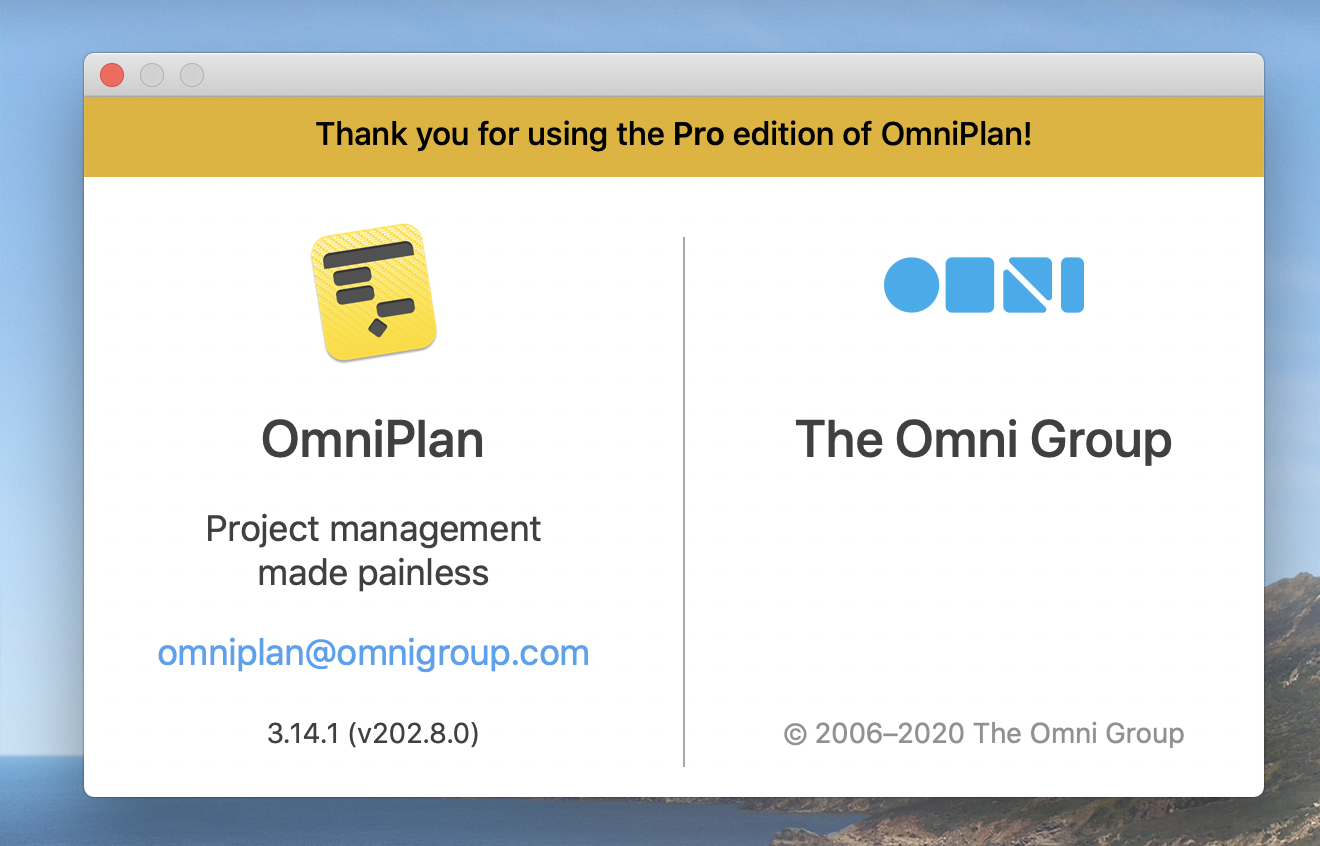Starting with OmniPlan 3, our app uses a single download file that offers both Pro and Standard feature sets. Pro features are unlocked when the appropriate license is entered or registered to your Omni Account, but the application will still be named OmniPlan in the Finder, Dock and Menu Bar. You should be able to confirm that you’re running Pro from the OmniPlan menu. Click About OmniPlan, and look for the yellow text box confirming that Pro has been purchased.
You can also confirm that Pro is activated by seeing if you can access any of OmniPlan’s Pro-only features, such as Collaborative Sync, Multi-Project Dashboard, or Microsoft Project import/export.
OmniPlan 4 for Mac
OmniPlan 4 Standard
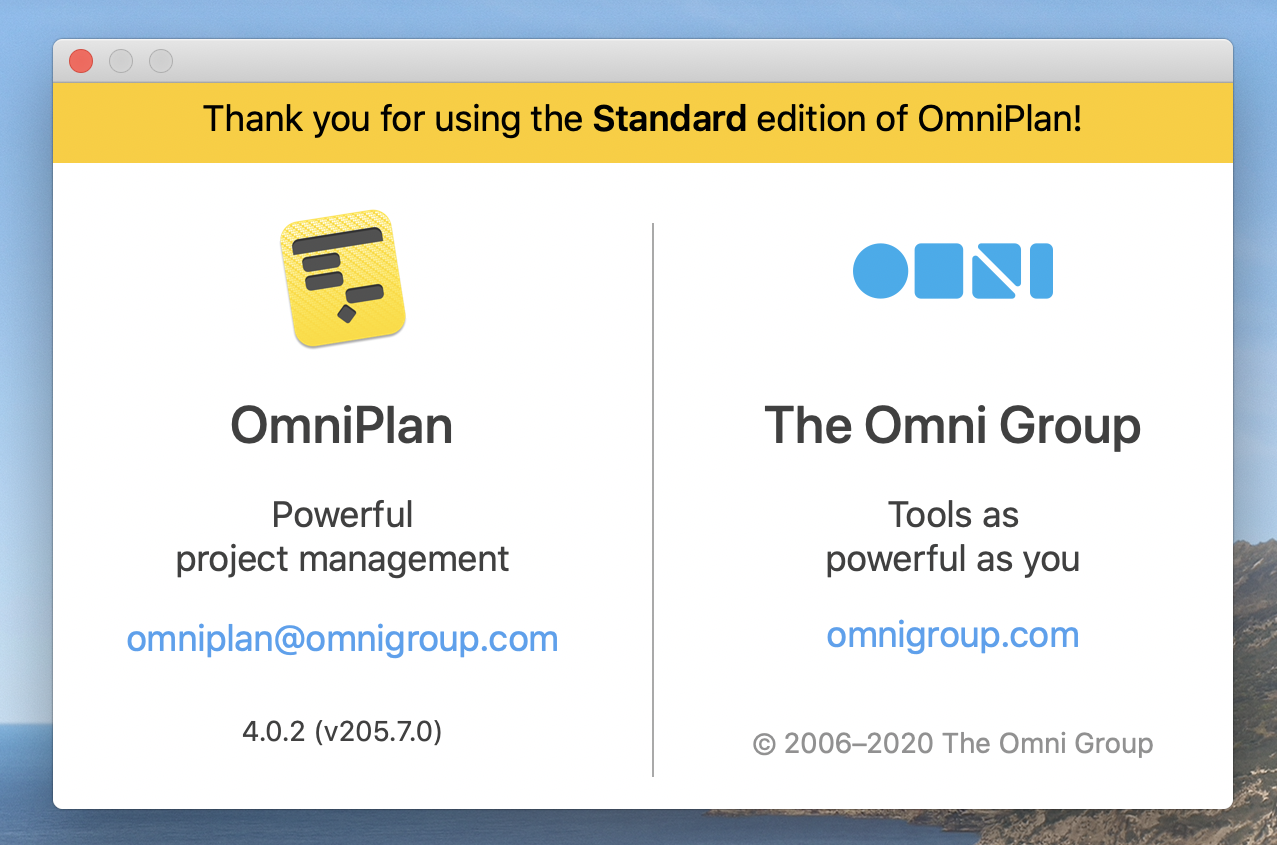
OmniPlan 4 Pro
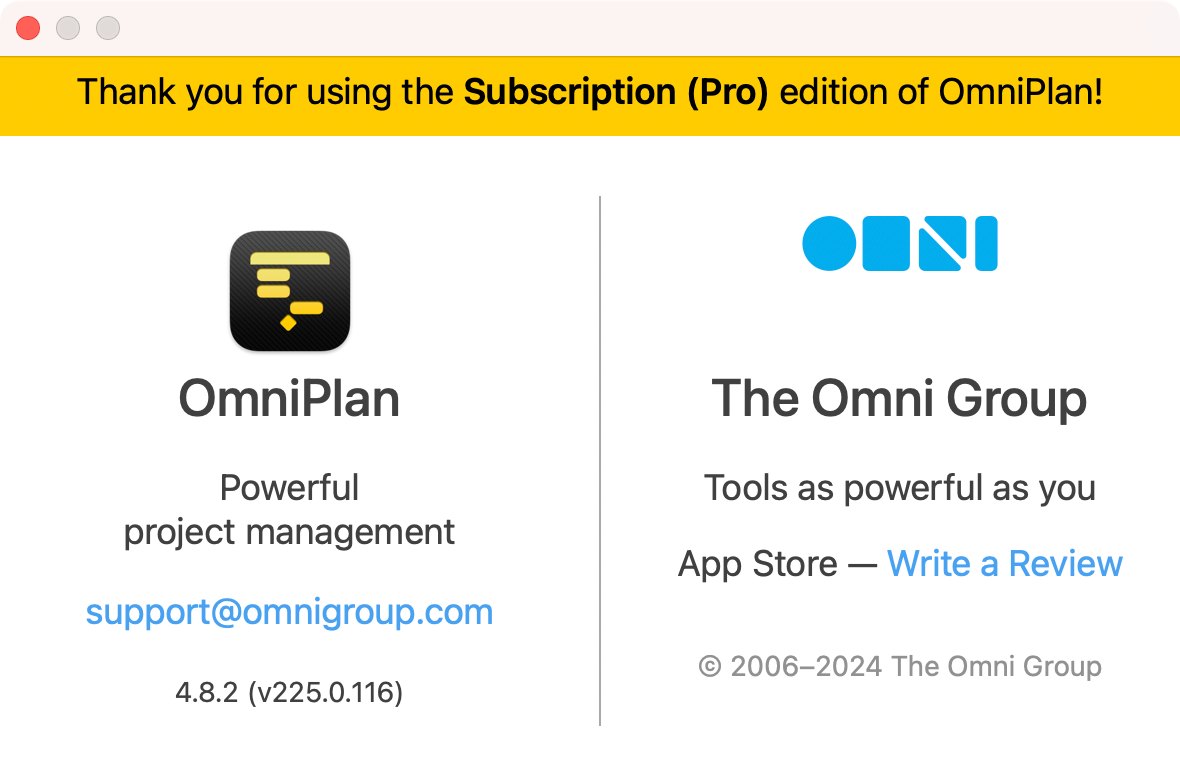
OmniPlan 3 for Mac
OmniPlan 3 Standard
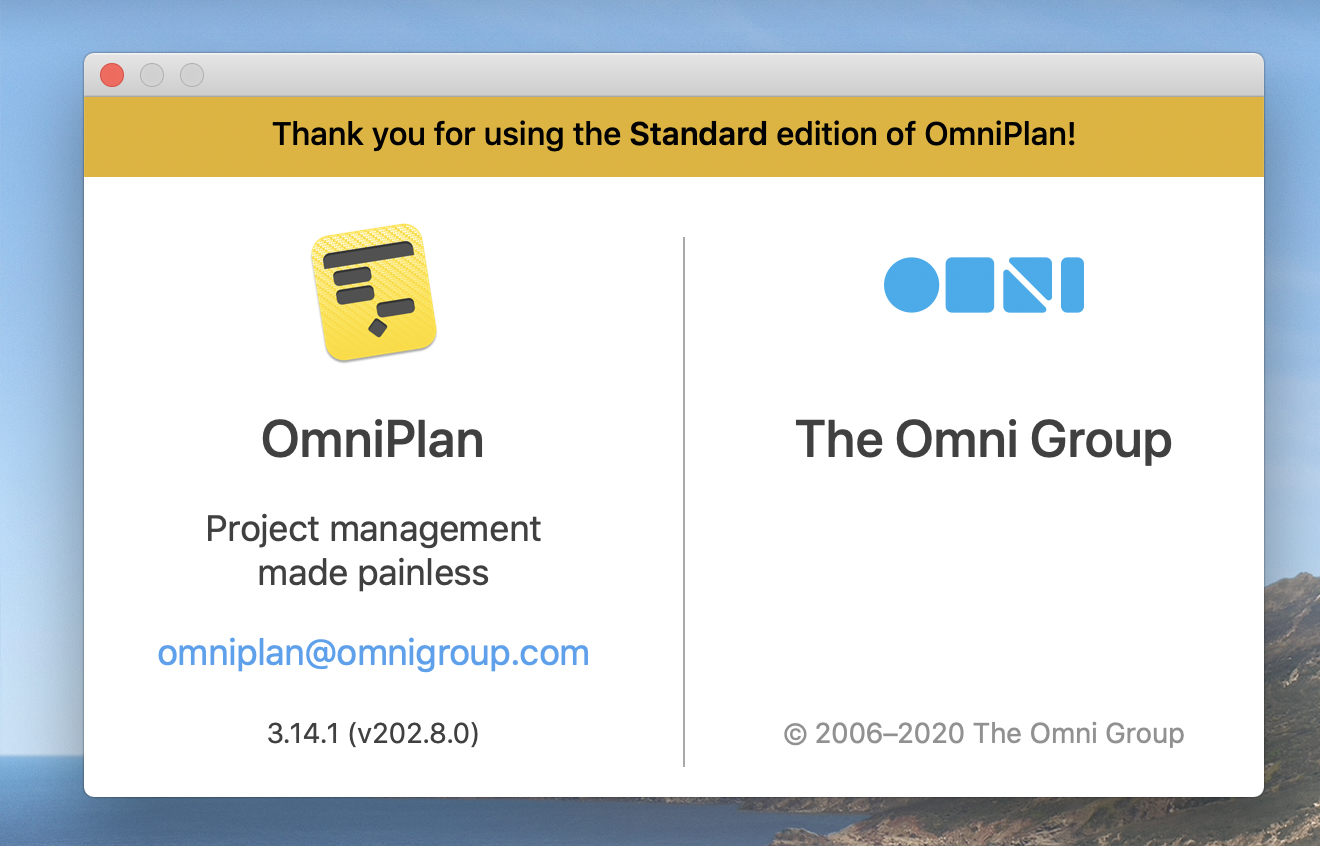
OmniPlan 3 Pro