Use the Units & Scale inspector to define the base unit of measurement for drawing on the canvas, and whether objects on the canvas are drawn to a particular scale.
Start by choosing one of the available Base Units in the inspector. There are four Base Unit types to choose from, including:
- Points (pt)
- Pixels (px)
- Centimeters (cm)
- Inches—fractional (in)
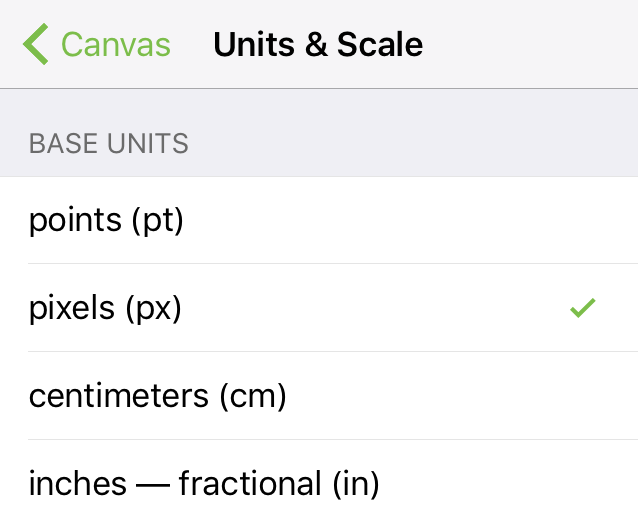
The actual size of your diagram does not change when you change the Base Units from one type to another; it is merely measured differently. Also, the inspectors display measurements in whichever unit you select.
