Contexts
In addition to the hierarchical ways of organizing your actions, you can also assign a Context to each action, project, or group. A Context can be anything you want, such as a place (the hardware store or work), a person (you, your boss, or a coworker), or a thing (your trusty MacBook Pro or a torque wrench). Contexts indicate where you need to be or what you need to have available to complete the item.
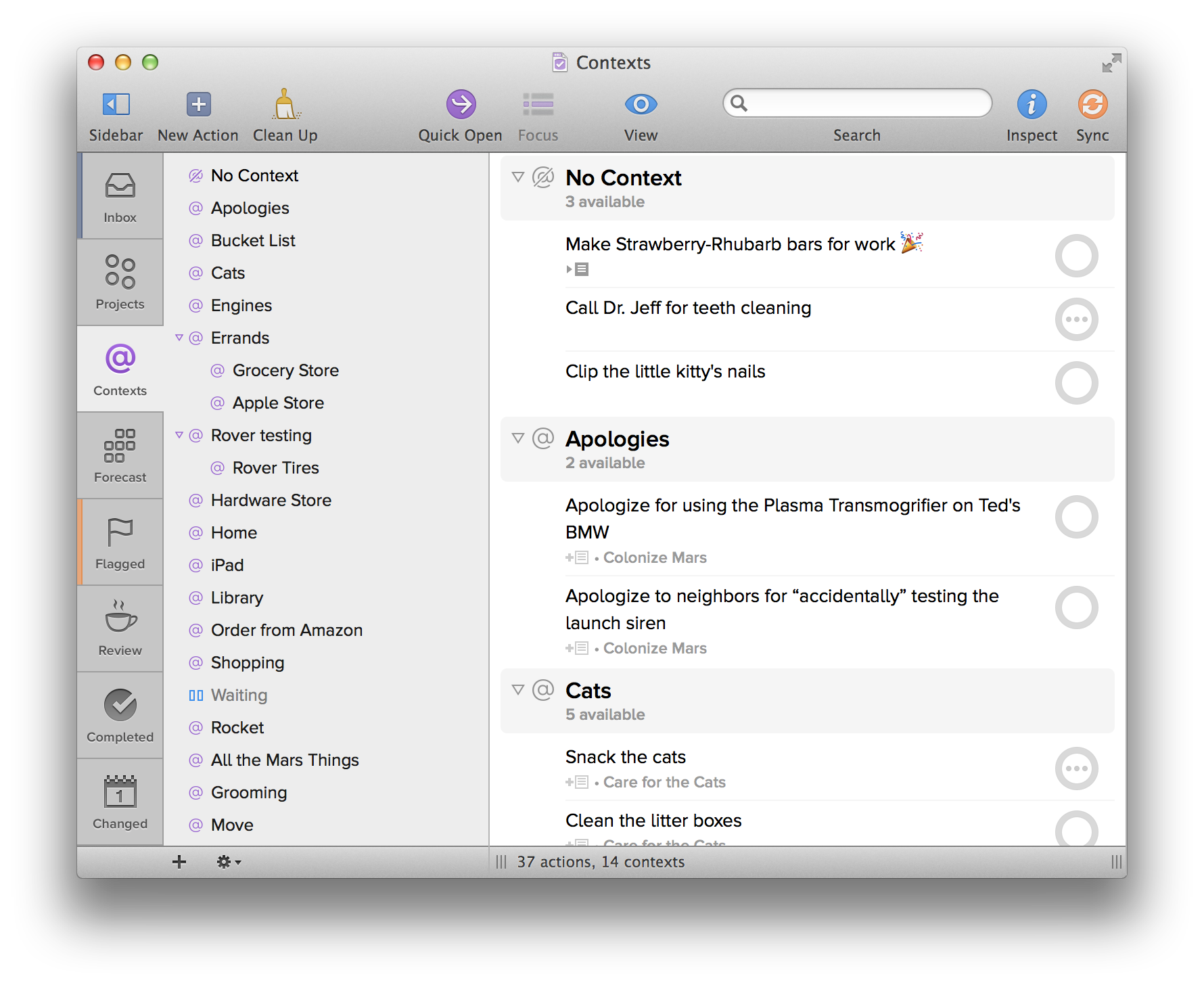
When you have multiple projects in the works simultaneously, Contexts help you organize actions that have something in common, regardless of which project they’re in.
For example, let’s say you’re tweaking the rocket engine you’ve been building in the backyard, and you’re stuck because you need a specific wrench. To make matters worse, the light in your workshop went out when you went searching for that wrench. You’ve added the wrench as an action in your Colonize Mars project, and you just added the lightbulb to your Household Errands project. But what’s to keep you from forgetting one or the other the next time you go to the hardware store? The answer is that while they’re part of different projects, you can associate these items with a Context.
Managing Your Contexts
As with Projects and Action Groups, Contexts can be nested within one another to provide levels of specificity when needed. For example, you could organize a list of contacts at the office by department, or break down chores across the various rooms of your house. Just drag and drop to nest a context within another.
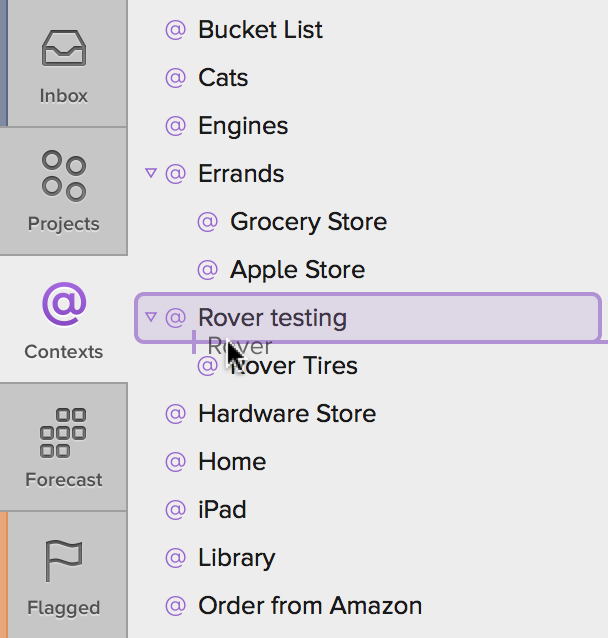
Contexts, like Projects, also have a Status:
- Active
- On Hold
- Dropped
Note
If you’ve used OmniFocus on your iPhone or iPad, you’re probably familiar using location-aware contexts. Context location data isn’t accessible in OmniFocus for Mac, but don’t worry—it’s safely preserved when you sync your OmniFocus data between devices.
