Review
Reviewing is a good way to make sure all of the projects in your library are in good shape and are ready for you to take action. If you have projects that need more actions added to them, or projects that aren’t relevant anymore, or projects you don’t mean to do any time soon, following a regular review process can help you keep them from falling through the cracks.
Each project has an interval for how often you intend to review it and a date when the next review is planned. You can change the default review interval in OmniFocus ▸ Preferences ▸ Dates & Times, and you can change the review interval and next review date of individual projects with the inspector.
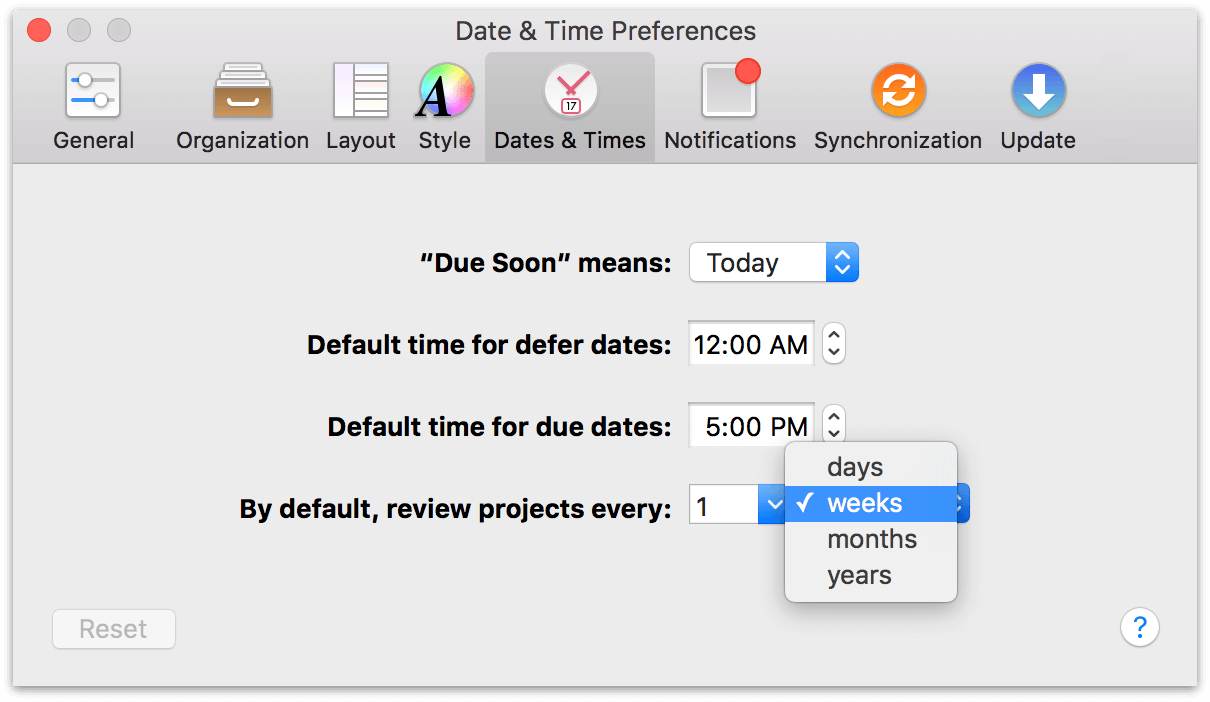
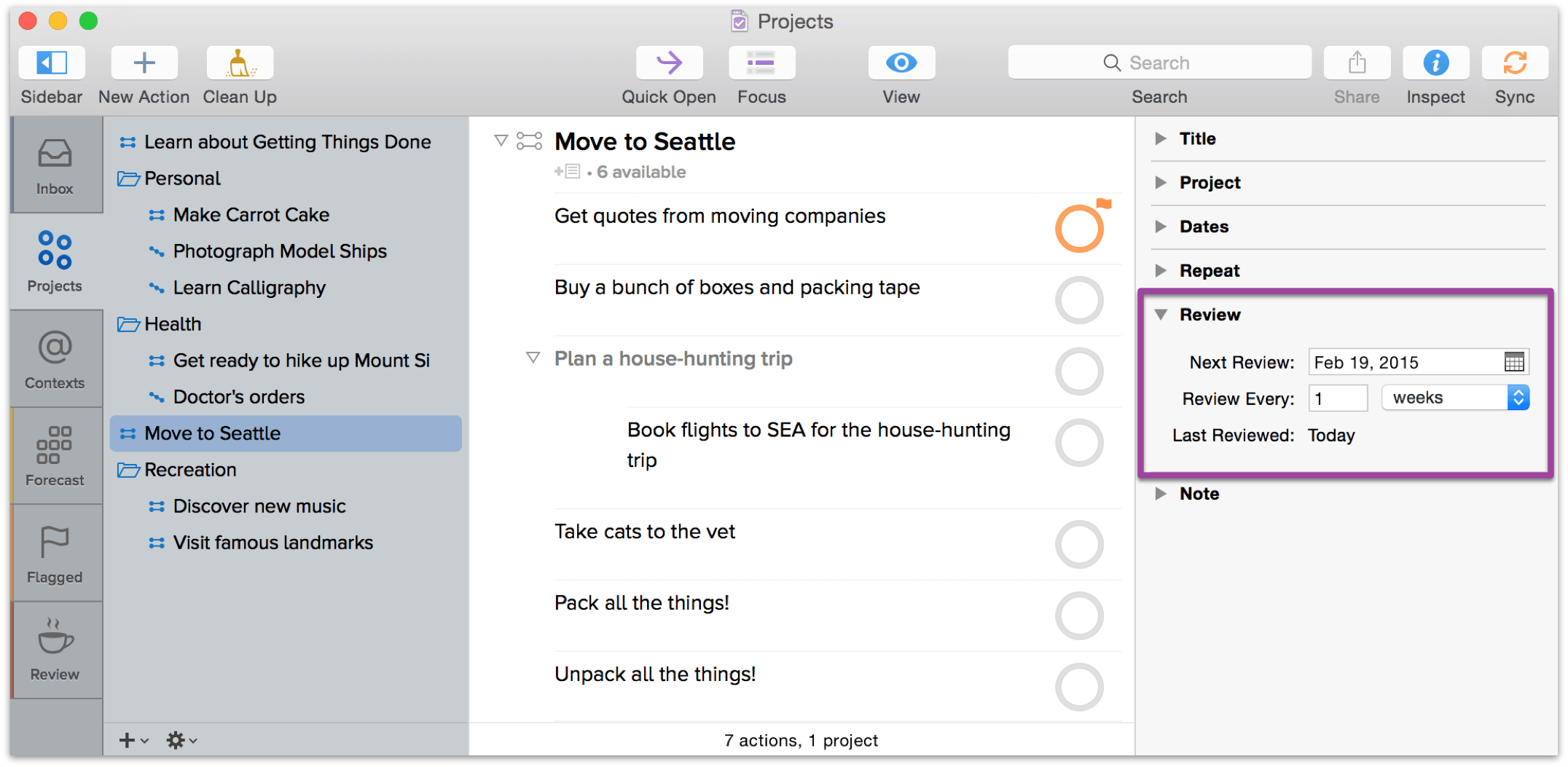
Tip
To change the review interval and next review date of multiple projects at once, select them in the sidebar or main outline and edit the corresponding fields in the inspector.
To review your remaining projects:
Choose the Review perspective in the sidebar (there’s also a corresponding button you can add to your toolbar, if you like). In this view, your remaining projects are grouped in order of their next-scheduled review date.
For each project, check whether it is in the proper state (Active, On Hold, Completed, or Dropped). Do you need to revise its actions, or add new ones? Should you put the project On Hold, drop it, or mark it as Completed? Or is everything moving along just fine?
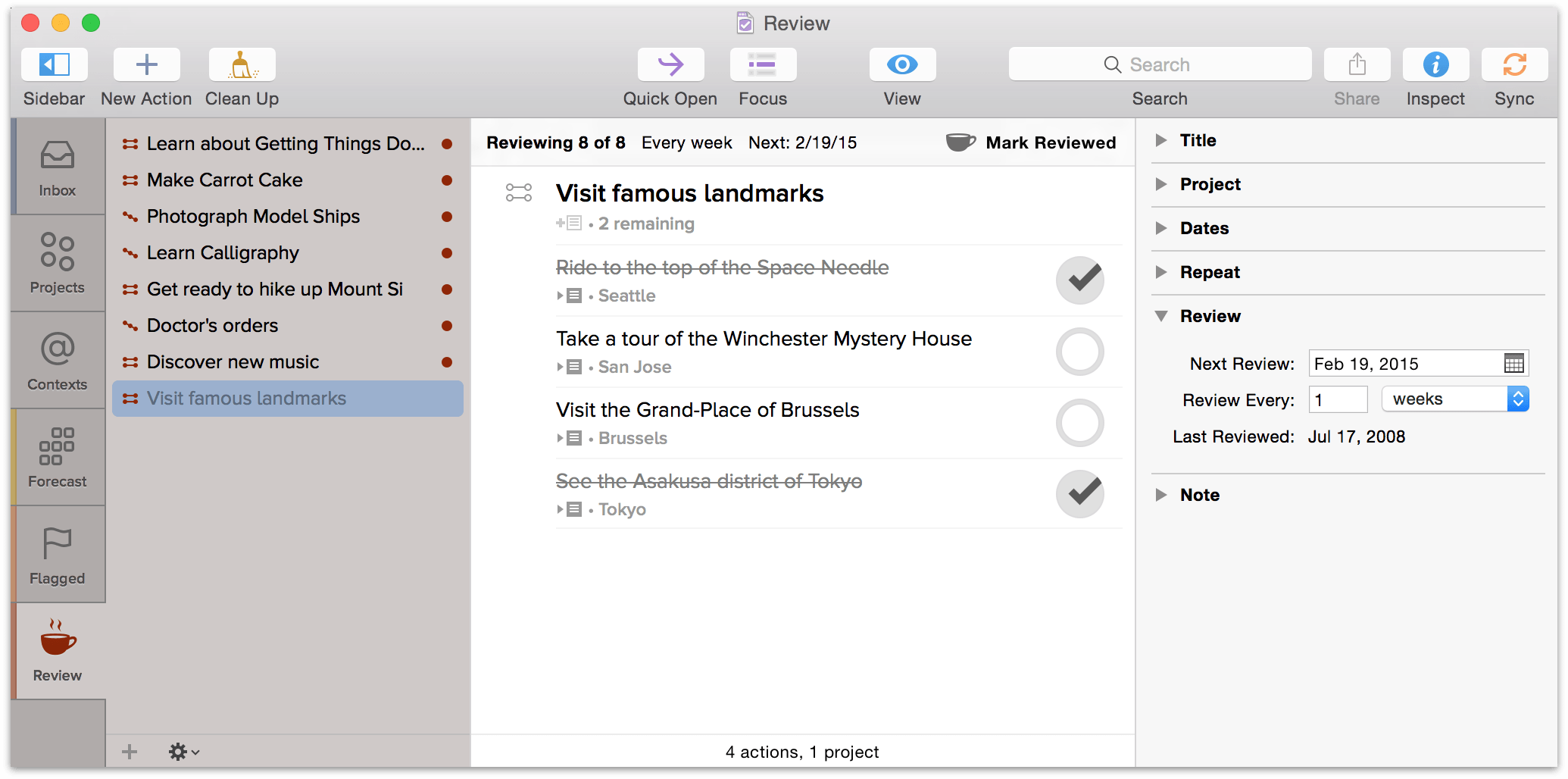
Once you’re satisfied with the state of the project, select it. You’ll see that some review-specific handy controls appear at the top of the main outline—click Mark Reviewed, choose Edit ▸ Mark Reviewed, or Control-click and choose Mark Reviewed from the contextual menu. The project’s next review date moves forward and you can go on to review another project.
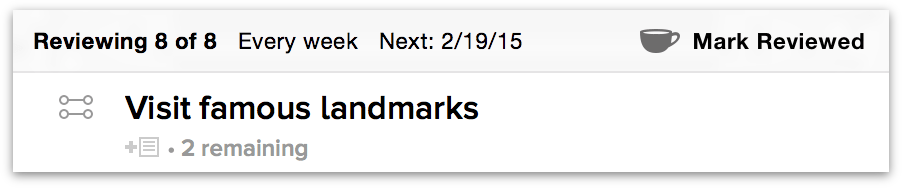
Common results after reviewing your projects include:
- Determining that it’s on course with no changes required; or,
- Adding, removing, rearranging or completing actions within the project to adapt to changes in circumstance since the last review.
You may also find you’re able to mark a project as Completed (huzzah!), decide that now’s not the time to be working on it and put it On Hold, or realize that it’s something you won’t be acting on for the foreseeable future and mark it as Dropped. For more on changing a project’s status, see the Projects chapter.
