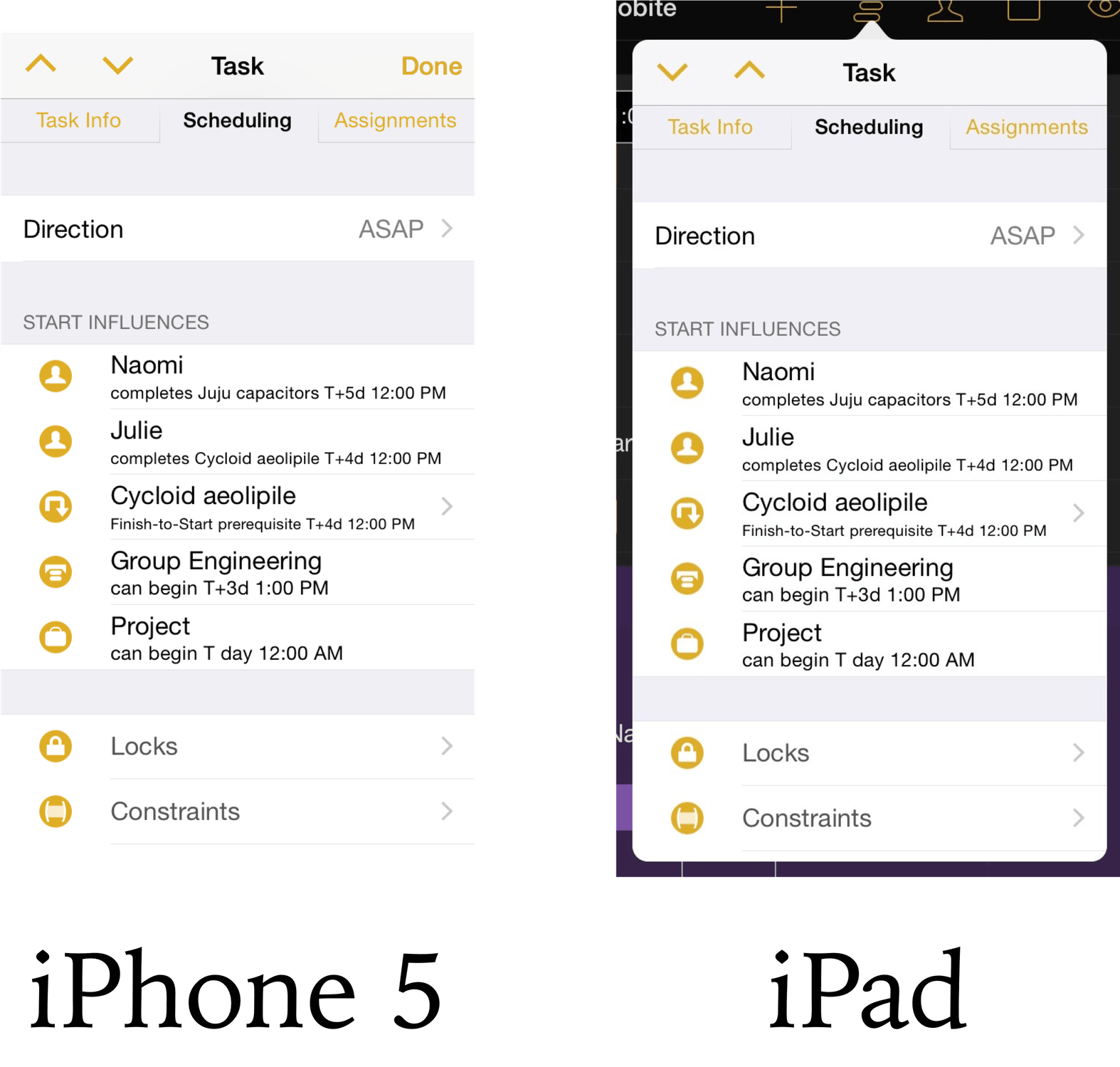Welcome to OmniPlan
OmniPlan is designed to help you visualize, maintain, and simplify your projects. Break down tasks, optimize the required resources, control costs, and monitor your entire plan–all at a glance. Collaborate with your colleagues and share every detail, update a calendar with your days off, or mix and match. Accept and reject changes one-by-one or all in one go. OmniPlan provides features like Gantt charts, schedules, summaries, milestones, and critical path highlighting to let you manage all of your activities. From customizable views to fast data entry, OmniPlan helps you manage projects that are as simple or complex as you need them to be–without the complexity.
Features of OmniPlan for iOS
Here's a look ahead at what you can expect as you begin to explore project management in OmniPlan for iOS.
- Visualize
- The best-looking screen in the business. OmniPlan's Gantt View is beautiful, functional, and customizable.
- Simplify
- Stay focused on the information you need — hide what you don't. Filter out dates you aren't concerned with, or tasks the team doesn't need to worry about yet. OmniPlan can be as simple as you need, and simple can be great.
- Maintain
- Keeping projects up-to-date is incredibly easy with OmniPlan. Everyone stays current with whole-project sharing, change-tracking, and automatic publishing. Always there, always current.
- Track
- Use Change Tracking in OmniPlan for immediate revision notifications you or other teammates are making to the timeline, tasks, or amount of work completed. Accept or reject the changes one by one, or en masse.
- Sync
- Sync your projects with other computers and people using a self-hosted web server. Or sign up for our own, free Omni Sync Server. Publish, subscribe, even accept or reject changes others make.
- Work Across the Aisle
- Import and export Microsoft Project documents effortlessly with the OmniPlan Pro upgrade (in-app purchase required).
A Note About Screenshots
OmniPlan 2 for iOS requires iOS 8, and runs on all Apple devices that support it. Due to the range of screen sizes across devices, for ease of use minor differences in interface layout exist between the iPhone and iPad; functionality is identical between them.
To illustrate this manual we've chosen screenshots primarily from OmniPlan on the iPad, but they should be equally useful to iPhone users. A comparison of the task inspector on iPhone 5 and Retina iPad is typical of the minor difference between versions.