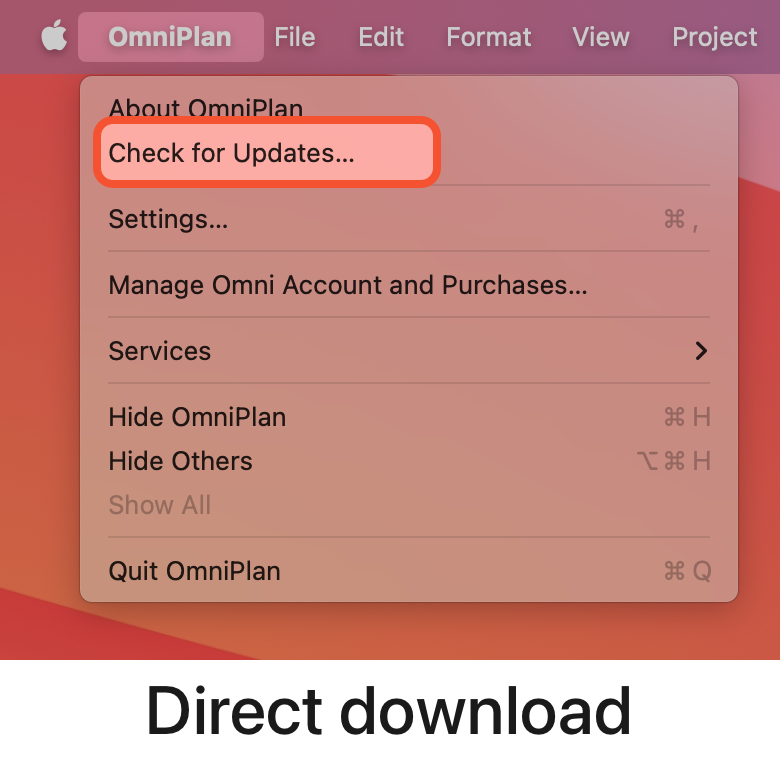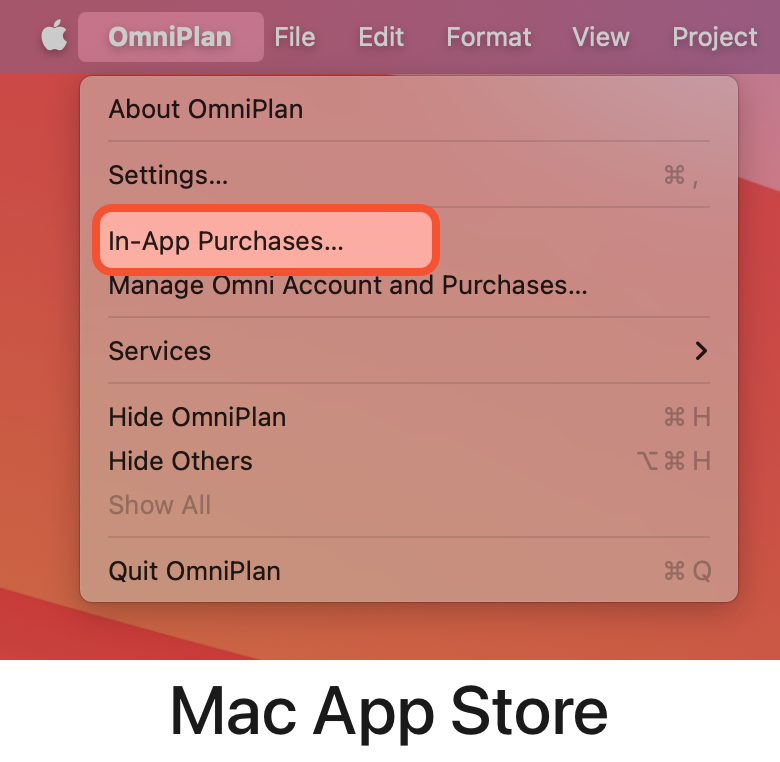Our Mac applications are distributed in two different ways: direct downloads from our website and the Mac App Store. The only difference in the apps is how they are licensed; the otherwise functionally identical. In order to determine where your app came from, take a look at the contents of the app menu:
- Apps downloaded directly from our website will include a Check for Updates… option.
- Apps downloaded from the Mac App Store lack the Check for Updates… option — since the App Store itself handles updates — but will instead include an In-App Purchases… option.
Img-flexbox