OmniFocus generates the next iteration of a repeating action when the previous one is completed. If you have an action set to repeat every day, checking off that task will at that point create the next version of it, with new defer/due dates based upon your repeat settings for that item.
What do you do when you set up a repeating action, and then forget to check it off?
Just checking it off when you return to OmniFocus will keep the existing repeat schedule—so, if the item that repeats every day were due last Monday, checking it off would make the next iteration due last Tuesday. You probably don’t want to check the item off a dozen times in a row, though, so there’s a better way in OmniFocus to catch back up on a repeating action like this.
Before checking off the action, first reschedule it to today. Then, once you complete the action, you’ll be back on schedule and your next iteration will be due tomorrow. On the Mac, you can do this by dragging the item in the Forecast to the Today cell in the calendar sidebar.
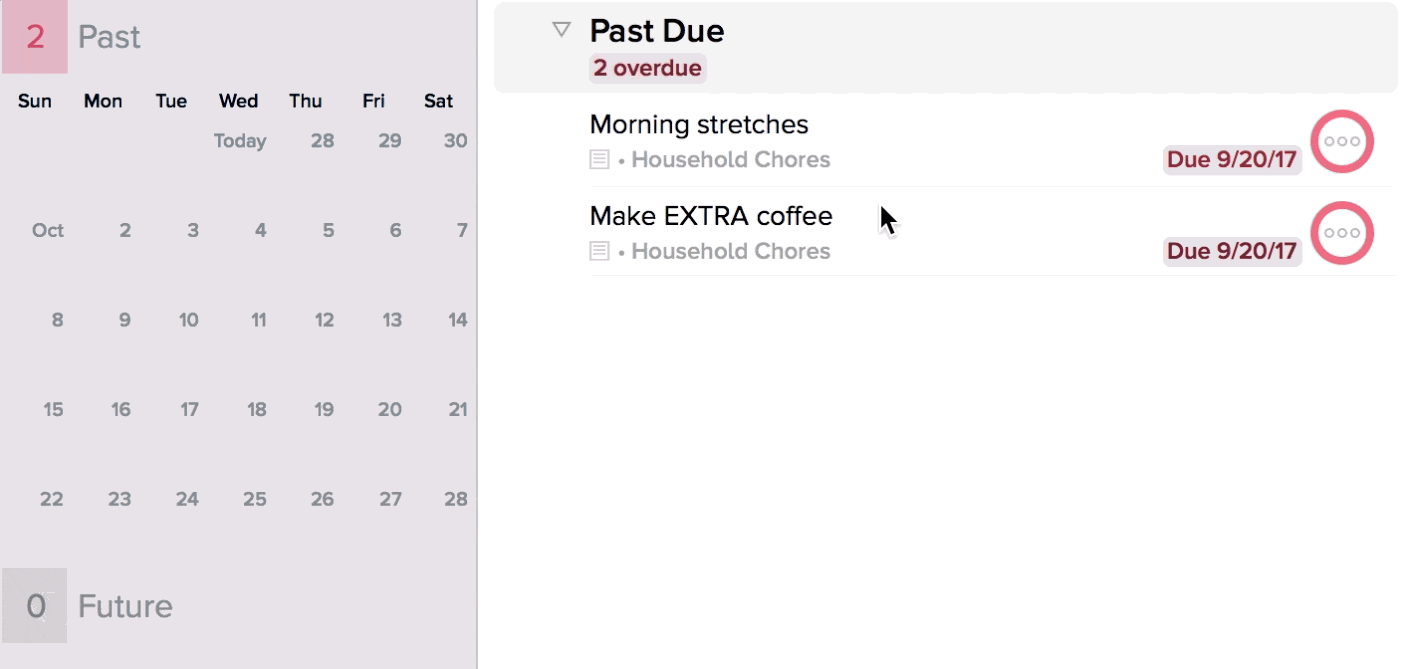
On iOS, you can use the Action Editor to reschedule your task by tapping the Today option in the item’s Due field. Or, if you’re on an iPad and iOS 11, you can use Drag and Drop in the Forecast—tap and hold your overdue action to lift it, tap the Today cell in the Forecast sidebar, and drop it in the outline.
Last Modified: Dec 13, 2023