Have you ever selected a text object in OmniGraffle and wondered what makes it different from a regular shape created with the shape tool? Why do each of these objects have different handles, and how can you convert from one to the other?
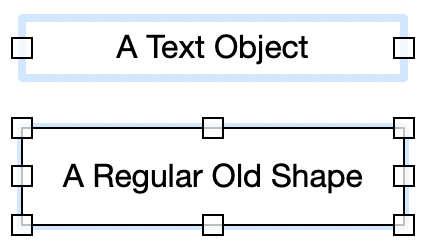
As it turns out, there’s not much of a difference between these two types of objects. A text object is actually a standard shape—just one that already has the Fit shape to text option enabled. That’s why the box doesn’t have all 8 resize handles, as its height is automatically determined by the amount of text in it.
You can change this property by selecting the text object, then selecting any other option in the Text Position Inspector.
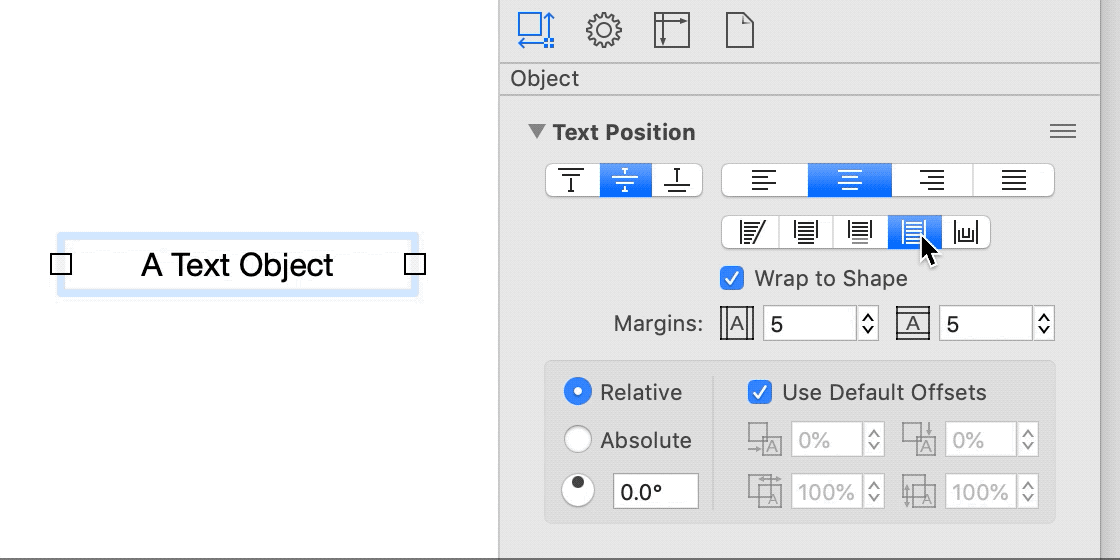
As for the lack of a black border…the text tool’s default style has no stroke, but naturally you can apply one using the Stroke Inspector, or use any of the other Object inspectors to make further styling adjustments.
