Choosing centimeters (cm) or inches—fractional (in) in the Units & Scale inspector reveals the Scale setting for objects on the canvas. This allows you, for example, to use OmniGraffle for things like creating to-scale drawings of your house and garden area, or for scaling icons and graphics needed for an app or website design.
There are two components to setting the Scale:
- Your choice of Base Units; either centimeters (cm) or inches—fractional (in); and,
- Your choice of Display Units.
Scale is shown as two numbers; for example, 1 in = 1 in. The first value uses the unit of measurement chosen as the Base Units (either cm or in) and relates to the actual size of objects on the canvas. The second value relates to how those objects scale in size. Your choice of Display Units determines how those measurements appear when scaled.
For example, if the Base Units is set to inches—fractional (in), and the Display Units is set to feet (ft), the Scale reads 1 in = 1 ft.
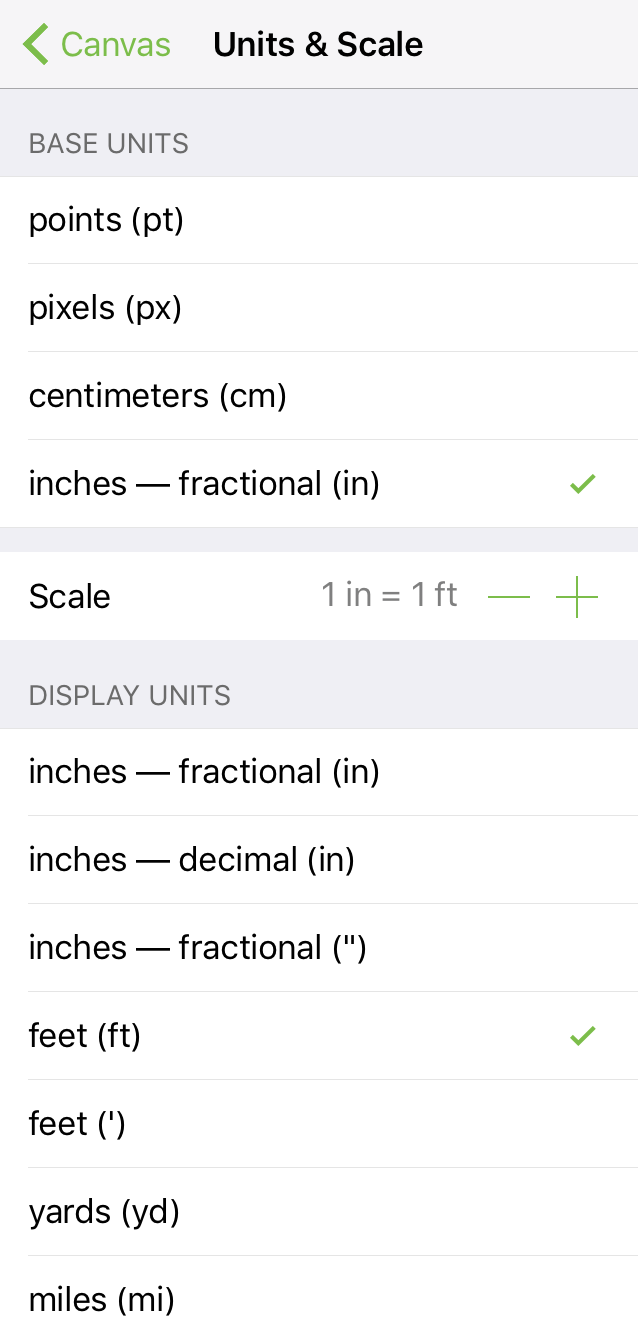
Use the  and
and  to decrease or increase the Base and Display Unit values. Optionally, double-tap on the number and enter a different value.
to decrease or increase the Base and Display Unit values. Optionally, double-tap on the number and enter a different value.
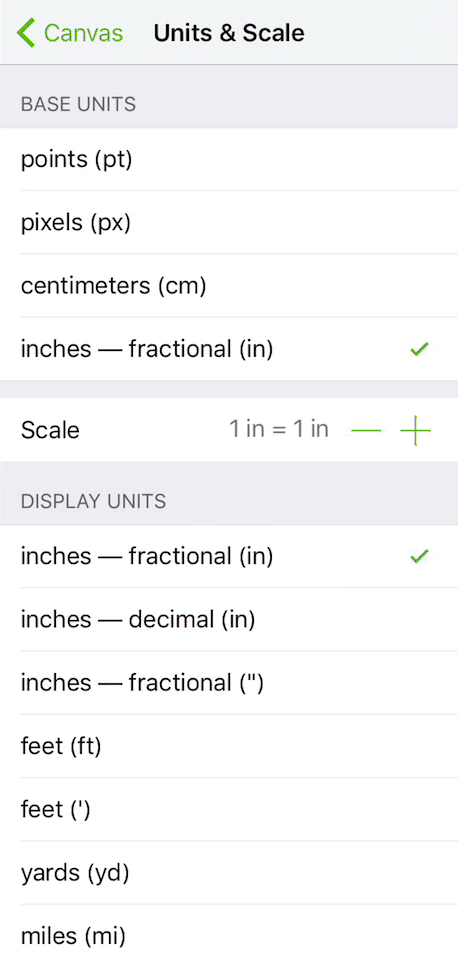
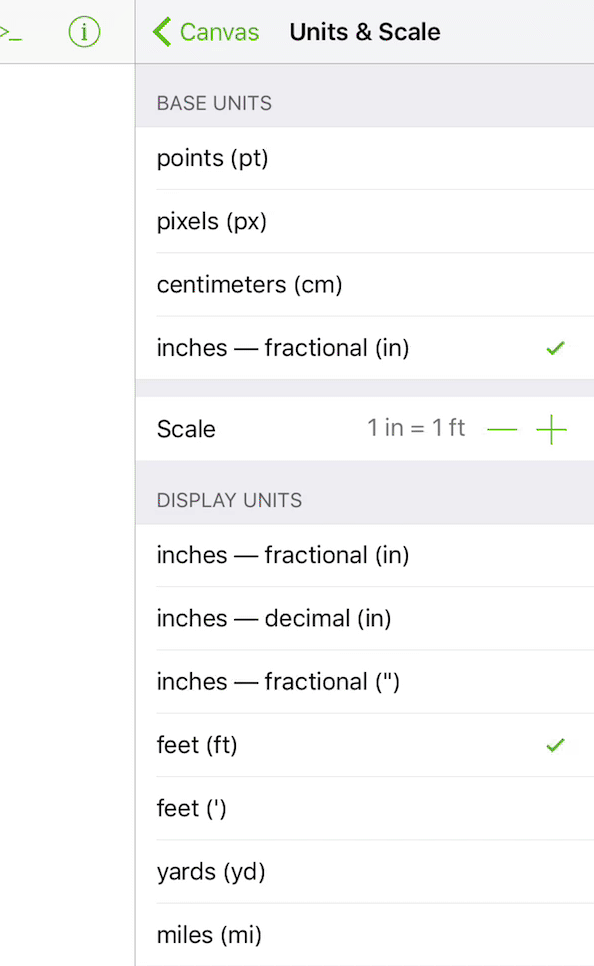
This allows you to set a custom scale for your work. For example, you could set the scale to:
- 1 in = 1 yd, objects that were 1 inch wide on the canvas are now 1 yard wide.
- 1 in = .5 mi for drawing a map with directions to your house or place of work.
- 3 cm = 149600000 km to draw a scaled version of our solar system.
Units, Scale, and Printing
With the Base Units set to points (pt), centimeters (cm), or inches—fractional (in), objects on the canvas will print to size as long as the Scale is 1:1 (i.e., 1 pt = 1 pt, 1 cm = 1 cm, or 1 in = 1 in). For example, if you have a 5 cm square on the canvas and you print that canvas, you could measure that square with a ruler to reveal it is the exact size and scale as noted in the Units & Scale inspector.
