Color Swatches, the tiny rounded squares that you see in the inspectors, allow you to change the default color when tapped.
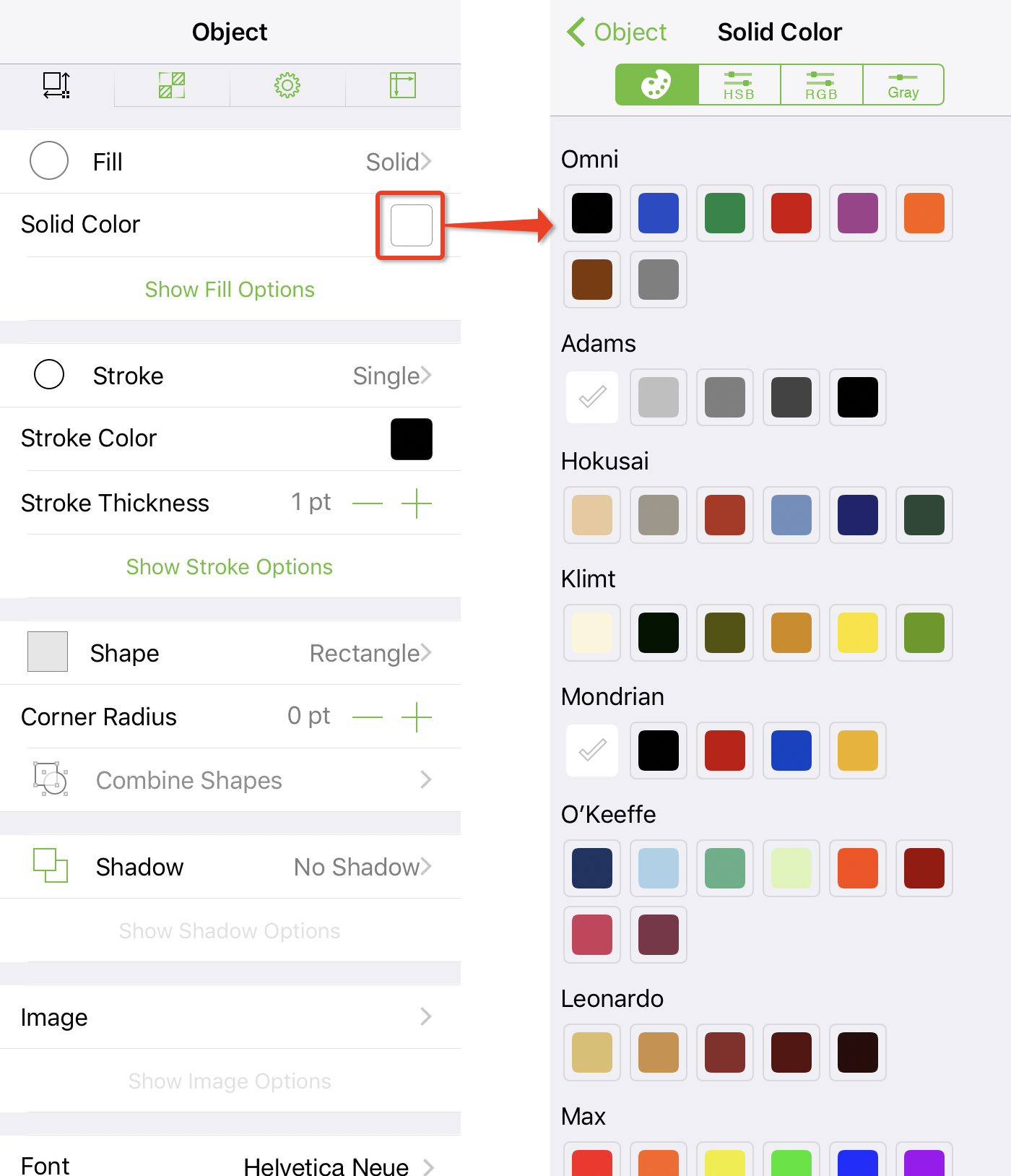
When you tap a color swatch in an inspector, a four-tabbed side panel slides in so you can change the color to someting else. The first tab, the Color Palette, includes 15 different complimentary color sets named after some of our favorite artists and UX gurus.
You’ll find palettes from the core set of colors used by the designers at Omni, a grayscale palette named for Ansel Adams, artists such as Monet, Picasso, and Rothko, the popular colors of Ethan Schoonover’s Solarized theme, and colors used on Edward Tufte’s website.
Tap to select one of the color swatches to change apply that color to the object.
