Appendix E
Keyboard Shortcuts
The following keyboard shortcuts can be used with OmniGraffle, and require a hardware keyboard.
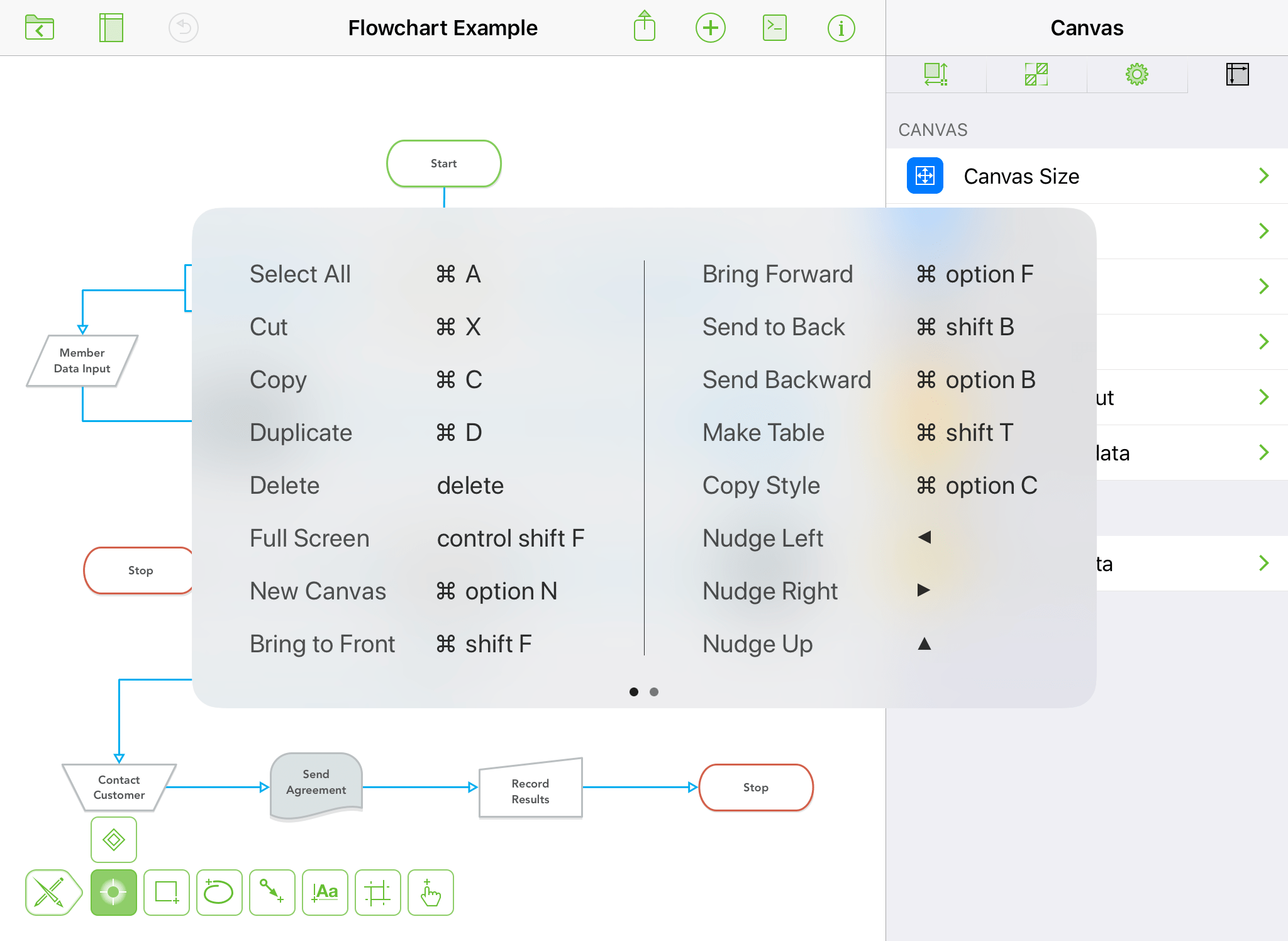
| Action | Shortcut |
|---|---|
| Standard Keyboard Shortcuts | |
| Select All | Command-A |
| Cut | Command-X |
| Copy | Command-C |
| Paste | Command-V |
| Duplicate | Command-D |
| Delete | Delete |
| Full Screen | Control-Shift-F |
| Undo | Command-Z |
| Redo | Shift-Command-Z |
| New Canvas | Option-Command-N |
| Previous Canvas | Command-[ |
| Next Canvas | Command-] |
| Close (Window) | Command-W |
| Shortcuts for Switching Tools | |
| Select Shape Tool | s |
| Select Selection Tool | v |
| Select Line Tool | c |
| Select Text Tool | t |
| Select Freehand Tool | e |
| Select Point Tool | f |
| Select Action Tool | b |
Select Artboard Tool  |
a |
| Shortcuts for use with an Object Selected | |
| Bring to Front | Shift-Command-F |
| Bring Forward | Option-Command-F |
| Send to Back | Shift-Command-B |
| Send Backward | Option-Command-B |
| Lock | Command-L |
| Unlock | Option-Command-L |
| Group | Shift-Command-G |
| Ungroup | Shift-Command-U |
| Make Table | Shift-Command-T |
| Copy Style | Option-Command-C |
| Paste Style | Option-Command-V |
| Shortcut for Nudging Selected Objects | |
| Nudge Left | Left Arrow |
| Nudge Right | Right Arrow |
| Nudge Up | Up Arrow |
| Nudge Down | Down Arrow |
| Shift Nudge Left | Shift-Left Arrow |
| Shift Nudge Right | Shift-Right Arrow |
| Shift Nudge Up | Shift-Up Arrow |
| Shift Nudge Down | Shift-Down Arrow |
| Shortcut for Text Editing | |
| End Text Editing | Command-Return |