Tutorial VI: Collaboration and Sharing
Step 18: Collaborate via Server Repository
On a large project, or one where the collaborators are spread across diverse geographic locations, you may want to have multiple teammembers able to update the project status remotely. OmniPlan makes this easy!
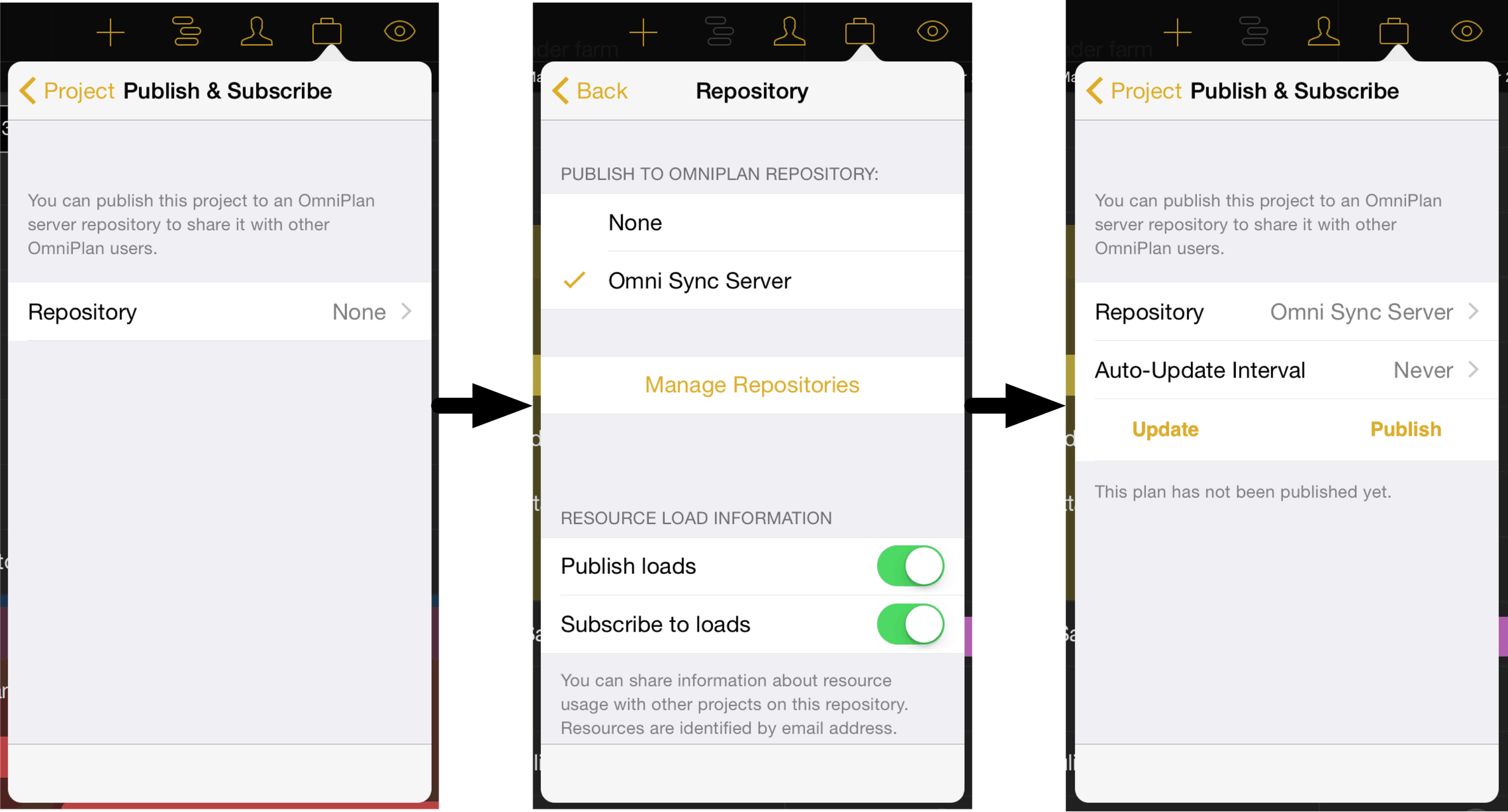
To share the project you're currently working on, open the project inspector and tap Publish and Subscribe, then Repository. You'll be asked to choose a repository to sync to; if you don't have one set up, tap Manage Repositories and see Getting Synced at the beginning of this manual to get started.
After choosing a repository, return to the Sync panel and choose an auto-update interval. This is the frequency with which your project will pull changes from the version stored on the server (you can tap Update to manually cause a sync any time you'd like). When you have the settings the way you want them, tap Publish to bring the project live.
Note
Publication is fully manual to give you complete control over your submissions to the project. Any time you have changes to share, tap Publish to sync them to the server.
Step 19: Balance Multi-Project Resource Loads
If resources (usually human members of your team) are shared between multiple projects in the same repository, you'll want to decide in the repository panel whether you'll publish the current project's resource loads to other projects and whether the current project will subscribe to the resource loads of others.
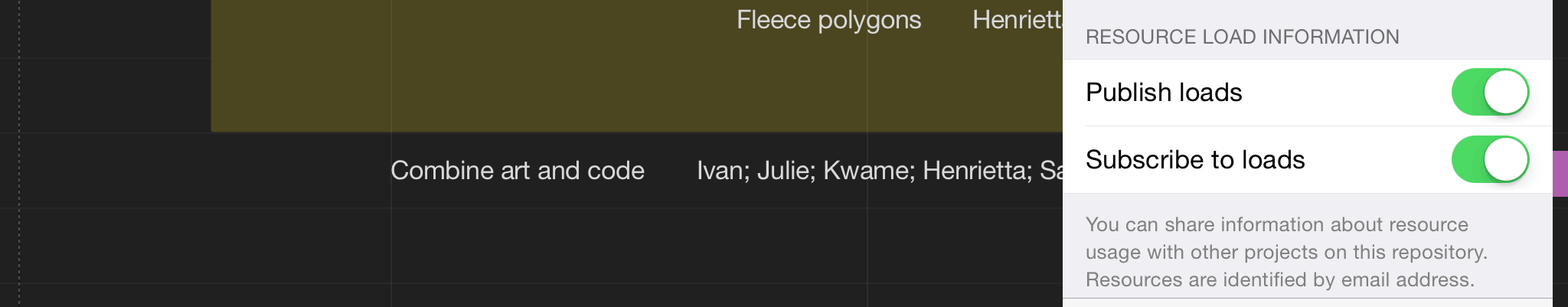
Choosing to publish a project's resource loads means that other subscribing projects will obey its workload information when leveling; if Julie is working on Project A on Wednesday and its loads are being published to Project B, after leveling Project B won't schedule her to work on Wednesday.
Choosing to subscribe to resource loads means that the project will obey all constraints by projects in the repository that are publishing their loads. By using only the publish or subscribe option a hierarchy of priority can be established between simultaneous projects — a project that only publishes will always have its needs met first, while a project that only subscribes will be assigned resources only when they can be spared.
By both publishing and subscribing, projects are treated as equals — and if a project neither publishes or subscribes, it ignores external factors and syncs only with its own updates.
Note
The key to balancing resource loads across projects is that individual resources be tagged and identified by a unique email address that is shared across all projects. This can be set using the resource inspector.
