If you do not know your account name or password, submit this form with the email address you used when signing up for your account. You will then receive an email that shows your account name and allows you to reset the password for your account:
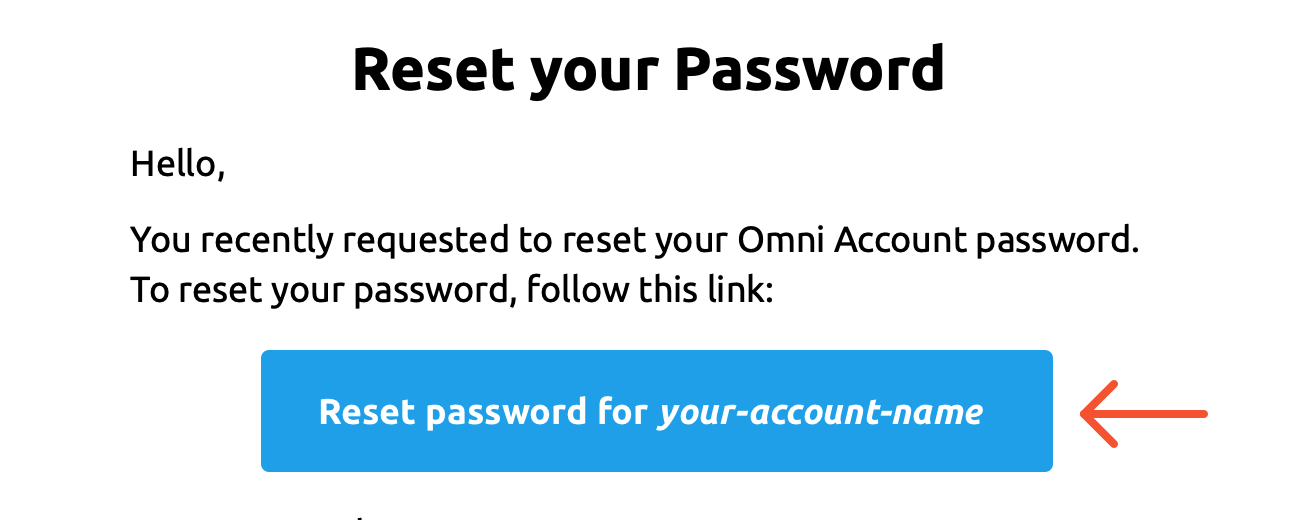
Important note for OmniFocus users
In addition to your account password, OmniFocus also encrypts the synced copy of your data, and resetting your account password does not reset the passphrase that keeps the data on the server encrypted. This means that you will still be unable to sync even after resetting your account password.
If you have another copy of OmniFocus that can still sync, you can look up your password.
If you aren’t able to look up your existing account password or remain stuck on a prompt asking for an “encryption passphrase”, then please see this support article.
