Updates to OmniFocus occasionally introduce new database formats that add support for major new features, such as encryption, tags and advanced repeats, or dropped actions. In order to unlock these new features, you must migrate to the newer database format.
If you’ve recently migrated to a new database format on one of your devices, but you’re still using an outdated version of OmniFocus on another device, the older copy of OmniFocus will present the following error:
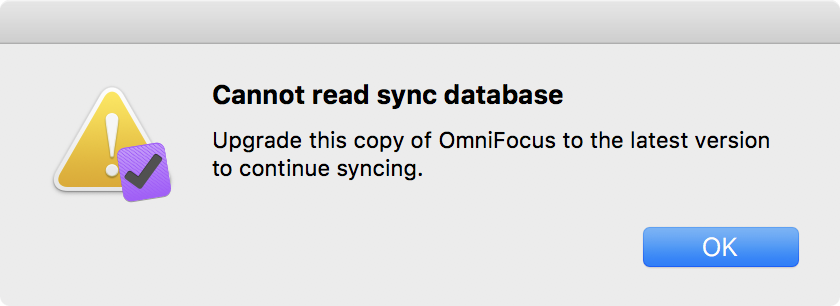
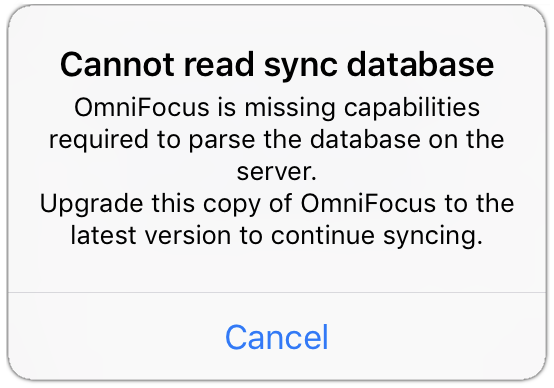
This error message indicates that you’ve already used the latest version of OmniFocus to migrate to a newer database format, which the older app can’t understand. In order to resume sync on the device showing this error, you’ll need to check for updates to install the latest version of OmniFocus. Then, try syncing again.
The release notes that accompany each update will inform you when new database formats are available, and which versions of OmniFocus must be installed on all of your devices for sync compatibility. Here’s an example, from when dropped actions were introduced in July, 2019:
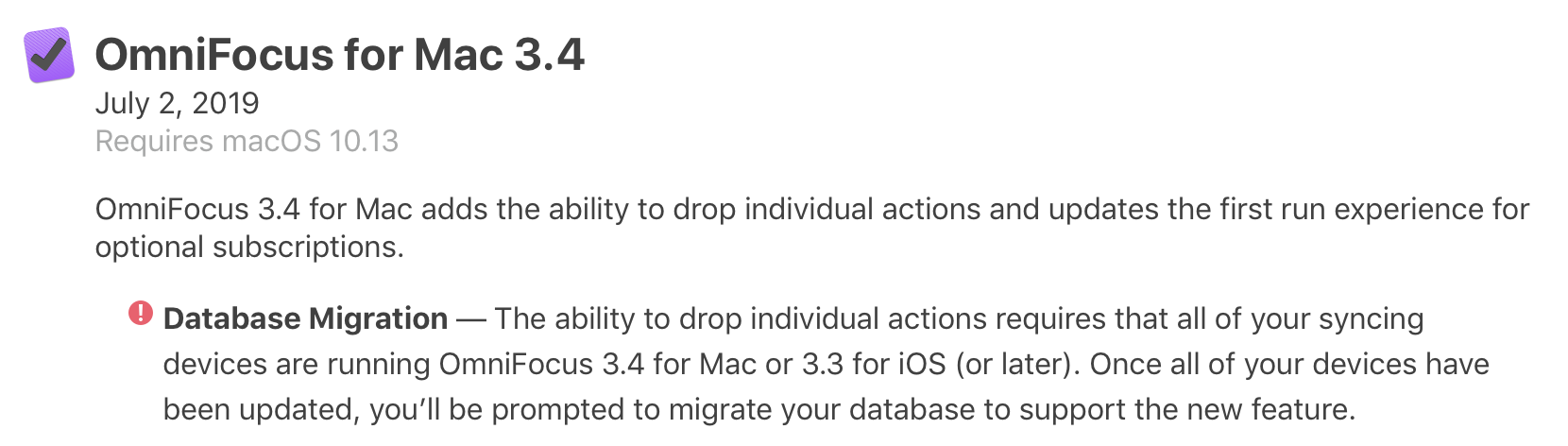
Minimum system requirements for our applications do change over time, so you may need to upgrade to a newer version of macOS or iOS / iPadOS in order to install the latest compatible versions of OmniFocus on all your devices. If you have any questions about sync compatibility in your setup, or if you use older devices that can’t be upgraded to the latest versions of macOS or iOS, please use the contact information below to get in touch with our support team and we’ll be happy to provide further recommendations.
