Style Inspector
Use the Style inspector to examine the style of a selected object, or to apply styles of other objects on the canvas.
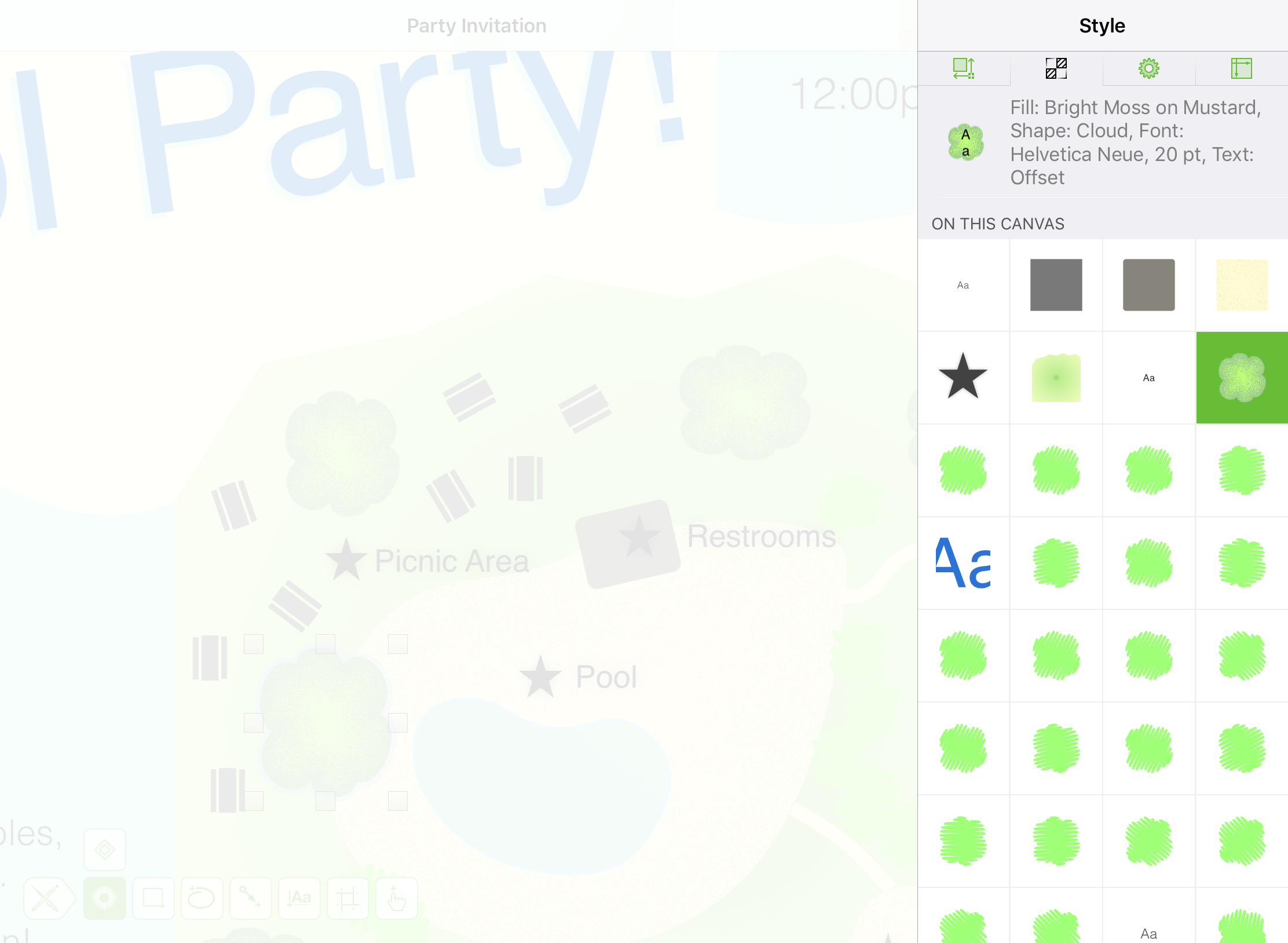
Style Inspector 
When you select an object on the canvas, that object’s style properties appear next to a facsimile of the object at the top of the inspector.
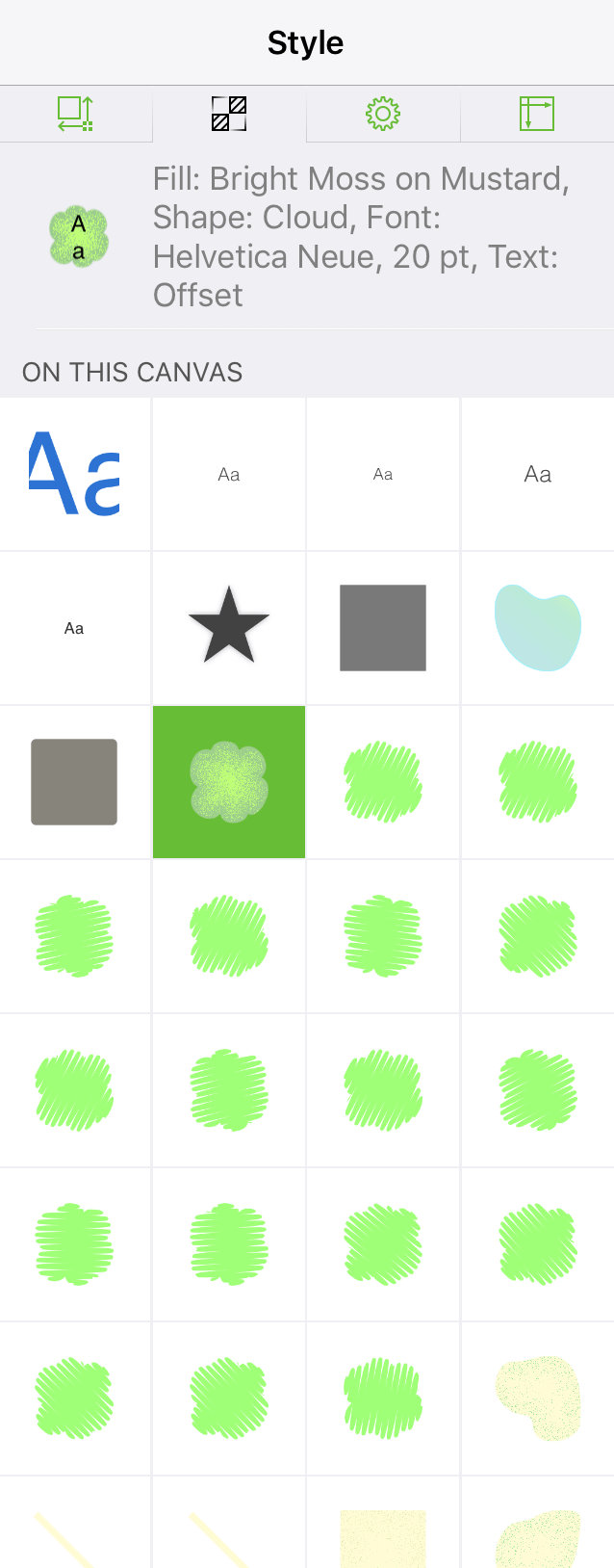
The On This Canvas section beneath displays a grid of the objects—shapes, text, lines, and images—on the same canvas. To apply the styles associated with another object, simply tap another object in the grid and its style is applied to the object you have selected.